Jan 12, 2015
I have been building images in Go and I would like to share how to build a chessboard image pattern with some modulo operations. In my case I am building a 6x6 grid of size 240px. That means each square is a 40px square.
I would like to build an image where one square (40x40) is black the next one white and so on. Also the colors alternate between each row.
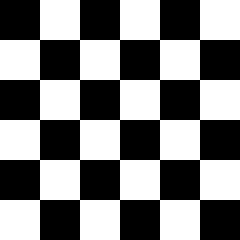
Looping through the image:
To be able to make this chessboard we first need to loop through the X's and Y's of the image. Here is how you would create a black image by coloring each "pixel" in black.
func drawBlack(m *image.RGBA, color1 color.RGBA) {
size := m.Bounds().Size()
for x := 0; x < size.X; x++ {
for y := 0; y < size.Y; y++ {
m.Set(x, y, color1)
}
}
}Saving the image:
This is how you could save the image you built:
func main() {
m := image.NewRGBA(image.Rect(0, 0, 240, 240))
black := color.RGBA{uint8(0), uint8(0), 0, 255}
drawBlack(m, black)
if img, err := os.Create("black.jpg"); err != nil {
log.Println("unable to create black.jpg: %v", err)
} else {
jpeg.Encode(img, m, nil)
defer img.Close()
}
}modulo of ...:
The first thing that came to mind my mind was that I should use modulo of something..
We have a 2 level loop through X's and Y's. Let's try to build an image that draws black if x%2 == 0 and draws white otherwise.
func drawModuloOnX(m *image.RGBA, color1, color2 color.RGBA) {
size := m.Bounds().Size()
for x := 0; x < size.X; x++ {
for y := 0; y < size.Y; y++ {
if x%2 == 0 {
m.Set(x, y, color1)
} else {
m.Set(x, y, color2)
}
}
}
}This is the image that we get: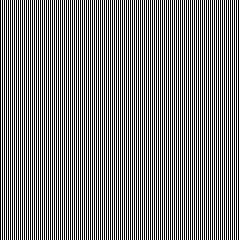
If we do instead
y%2 == 0 we get the following: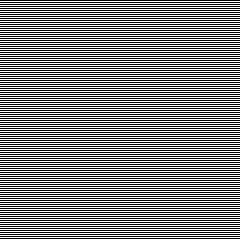
How about
(x+y)%2 == 0?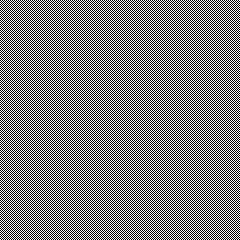
Well, we are getting closer, but this is making a chessboard grid of 240x240 and what we want is a 6x6 chessboard grid. That means, to color a specific range/square with black and another range/square in white.
Indexes and ranges:
In order to color the image by a specific range let's take first a look at the first row of the image:
This is the index of that first row:
0 1 2 ... 38 39 40 41 ... 78 79 80 81 ... 118 119 120 121 ... 158 159 160 161 ... 198 199 200 201 ... 238 239If we can get an array of the first row of the 6x6 grid to have 0 if the color is black and 1 if it is white, we are in good shape. We would like to build an array that transforms the indexes of this first row in the following:
indexes: 0 1 2 ... 38 39 40 41 ... 78 79 80 81 ... 118 119 120 121 ... 158 159 160 161 ... 198 199 200 201 ... 238 239To do this we need to first divide the indexes by the size of a square in this case 40. We get the following pattern:
transform:0 0 0 ... 0 0 1 1 ... 1 1 0 0 ... 0 0 1 1 ... 1 1 0 0 0 0 1 1 ... 1 1
indexes: 0 1 2 ... 38 39 40 41 ... 78 79 80 81 ... 118 119 120 121 ... 158 159 160 161 ... 198 199 200 201 ... 238 239This is close to what we want. If we use the modulo of 2 now on the result of the previous array we get:
/40: 0 0 0 ... 0 0 1 1 ... 1 1 2 2 ... 2 2 3 3 ... 3 3 4 4 ... 4 4 5 5 ... 5 5
indexes: 0 1 2 ... 38 39 40 41 ... 78 79 80 81 ... 118 119 120 121 ... 158 159 160 161 ... 198 199 200 201 ... 238 239
transform:0 0 0 ... 0 0 1 1 ... 1 1 0 0 ... 0 0 1 1 ... 1 1 0 0 0 0 1 1 ... 1 1
This looks good, let's build the image!
func draw(m *image.RGBA, color1, color2 color.RGBA) {
size := m.Bounds().Size()
quadrant := size.X / 6
for x := 0; x < size.X; x++ {
val := (x / quadrant) % 2
for y := 0; y < size.Y; y++ {
if val == 0 {
m.Set(x, y, color1)
} else {
m.Set(x, y, color2)
}
}
}
}Notice that in our case size = 240 andquadrant = 40.Now if we create our image using the above algorithm we get the following:
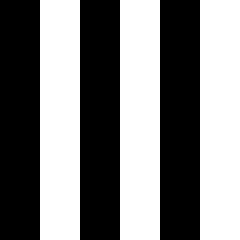
Similarly if we now do
val = (y / quadrant) %2 we get the following:
Combining values:
As in section "modulo of ...", if we combine the vertical and horizontal values and compute a modulo:
func drawGrid(m *image.RGBA, color1, color2 color.RGBA) {
size := m.Bounds().Size()
quad := size.X / 6
for x := 0; x < size.X; x++ {
val := (x / quad) % 2
for y := 0; y < size.Y; y++ {
val2 := (y / quad) % 2
if (val+val2)%2 == 0 {
m.Set(x, y, color1)
} else {
m.Set(x, y, color2)
}
}
}
}We finally get the following \o/: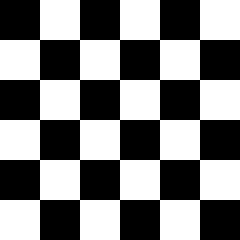
I hope you found this interesting. Here is the final example also available in this gist
Some links that helped me making this:
Follow me at @santiago_arias to be notified about more posts like this.Santiaago